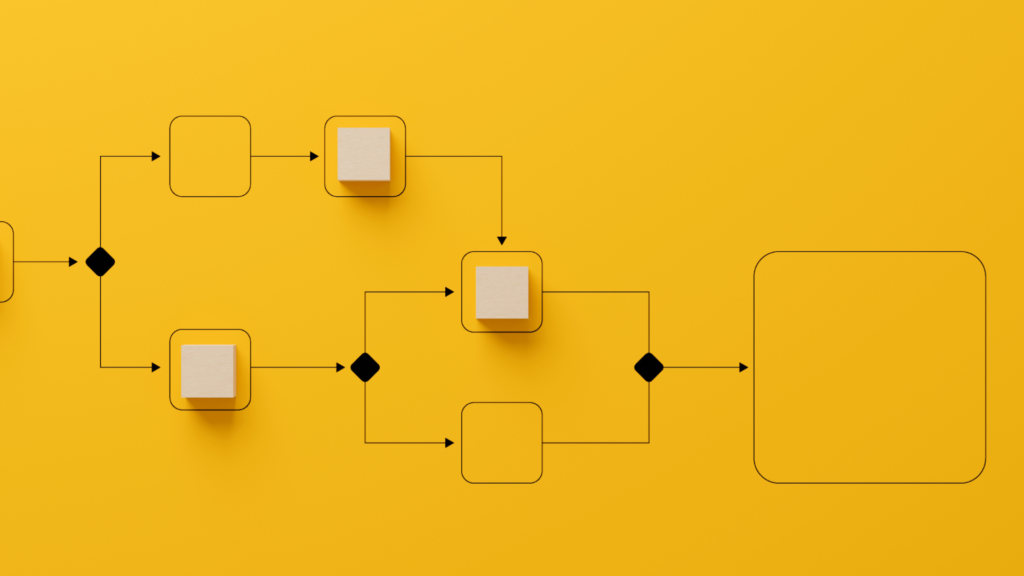The terms User Interface (UI) and User Experience (UX) have become buzzwords among the design community for their ability to increase interaction and audience retention on a customer’s website. However, business owners can benefit from understanding basic design principles – especially when the budget is tight.
While both UI and UX play crucial roles in shaping the interaction between users and a website, they are often misunderstood and sometimes used interchangeably.
In this article, we will delve into the nuances of UI and UX, exploring their differences and why business owners should be mindful of overloaded websites that can hinder user engagement and drive potential customers away.

What's the Difference?
While UI and UX are interconnected and complement each other, they serve distinct purposes in the realm of web design and development. UI is primarily concerned with the look and feel of a website, focusing on visual elements that enhance the user interface. On the other hand, UX revolves around the overall user journey, emphasizing the usability, accessibility, and overall satisfaction of users throughout their interaction with the website.
Understanding User Interface (UI)
User Interface, often referred to as UI, encompasses the visual elements of a website or application that users interact with. These elements include buttons, menus, color schemes, typography, and overall layout design. A well-designed UI focuses on making the interface aesthetically pleasing, intuitive to navigate, and visually engaging for users. Essentially, UI is the bridge that connects users to the functionalities of a digital product or service.
Exploring User Experience (UX)
User Experience, known as UX, goes beyond the visual aesthetics of a website and delves into the overall experience a user has while interacting with a digital platform. UX design aims to create a seamless, enjoyable, and meaningful experience for users by focusing on factors such as ease of navigation, information architecture, accessibility, and the emotional response elicited from the user. A successful UX design anticipates user needs, guides them through the interface effortlessly, and leaves them with a positive impression of the brand.
Why Business Owners Should Care
Risk of Information Overload
In the quest to showcase the breadth and depth of their products and services, businesses often fall into the trap of creating overloaded websites filled with an abundance of information. While the intention behind providing extensive details is to inform and educate users, an overload of content can overwhelm visitors, making it challenging for them to navigate the website effectively.
Impact on User Engagement
An overloaded website can negatively impact user engagement and retention. When visitors are bombarded with excessive information, cumbersome navigation menus, and cluttered layouts, they are more likely to become frustrated and abandon the site altogether. In today’s fast-paced digital world, where attention spans are limited, businesses cannot afford to lose potential customers due to a poor user experience caused by an overloaded website.
Effects on Customer Retention
A cluttered and overloaded website not only hinders user engagement but also runs the risk of driving potential customers away. When users struggle to find the information they are looking for or navigate through a labyrinth of content, they are less likely to stay on the site, explore further, or make a purchase. In a competitive online landscape where first impressions matter, businesses must prioritize creating streamlined and user-friendly websites to retain their audience and convert leads into customers.
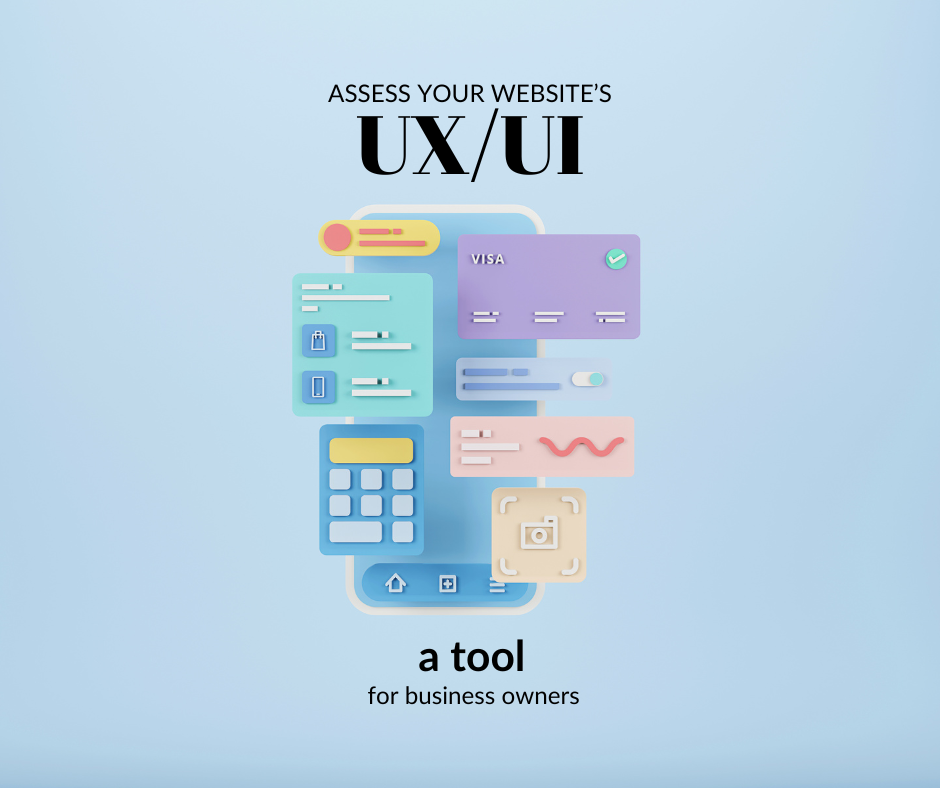
Free UX/UI Assessment Tool
Strategies to Enhance UI and UX on Your Website
- Streamline information architecture: Simplify your website’s information architecture by categorizing content into logical sections and ensuring easy navigation between pages. Limit the number of menu items and prioritize the most relevant and essential information for users to access easily.
- Optimize Visual Design Elements: Focus on creating a visually appealing design that enhances the user experience without overwhelming visitors with excessive graphics or animations. Use white space strategically to improve readability, highlight important elements, and create a sense of balance on each page.
- Prioritize Mobile Responsiveness: Optimizing your website for mobile devices is crucial in today’s mobile-centric world. Ensure your website is responsive and displays correctly on various screen sizes to provide a seamless user experience across all devices.
- Focus on Performance and Load Speed: Optimize your website’s performance by minimizing loading times, reducing unnecessary plugins, and ensuring smooth functionality across different browsers. A fast-loading website enhances user experience and encourages visitors to engage with your content.
- Conduct User Testing: Gather feedback from real users by conducting usability testing to identify pain points, navigation issues, and areas of improvement on your website. By involving your target audience in the testing process, you can gain valuable insights to refine your UI and UX design effectively.